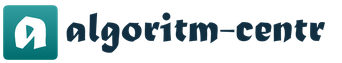Watermark in PDF document. How do I remove a watermark from a PDF file? How to remove watermarks from a pdf file
All of this can be tried for free, but a license is required to get the desired result.
However, the watermark for this particular PDF file (which the OP emailed me) is not a single image that repeats across all pages. As it turns out, PDFCreator hardcoded it (almost pixel by pixel) into each one. This makes it much more difficult to remove the watermark (and results in a rather bloated PDF file).
Since a watermark is actually made up of many tiny images, you can remove them using a PDF editor (such as Foxit Advanced PDF Editor) by simply selecting them and clicking Remove. Unfortunately, you must repeat this for every page.
A less time consuming solution would be to remove the watermark programmatically. We need:
- Pdftk: A tool for (times) compressing and fixing PDF streams.
- Notepad ++: A text editor capable of replacing Perl-compatible regular expressions.
measures
Download Pdftk and extract pdftk.exe and libiconv2.dll in % windir% \\ System32, directory along the way or to any other location of your choice.
Download and install Notepad ++.
PDF streams are usually compressed using the DEFLATE algorithm. This saves space but makes the PDF source illegible.
Pdftk original.pdf output uncompressed.pdf uncompress
unpacks all streams, so they can be modified with a text editor.
Discover uncompressed.pdf using Notepad ++ to reveal the structure of the watermark.
In this particular case, each page starts with a block
Q 9 0 0 9 2997 4118.67 cm BI / CS / RGB / W 1 / H 1 / BPC 8 ID Ÿ®¼ EI Q
and nearly 4000 blocks like this one. This particular block sets only one (/ W 1 / H 1) pixels of the watermark.
Scrolling down to the template change reveals that the watermark stream is 95,906 bytes long (counting new lines). The exact same stream is repeated on every page of the PDF file.
Press Ctrl + H and set the following:
Find: q 9 0 0 9 2997 4118 \\ .67 cm. (95881) Replace: (blank) Match case: checked Wrap around: checked Regular expression: selected. matches newline: checked
The regular expression q 9 0 0 9 2997 4118 \\ .67 cm. (95881) matches the first line of the above block (q 9 0 0 9 2997 4118.67 cm) and all subsequent 95 881 characters, that is, the watermark stream.
Pressing " Replace All " removes it from all pages of the PDF file.
The watermark has now been removed, but there are errors in the PDF file (stream length is incorrect) and is not compressed.
Pdftk uncompressed.pdf output nowatermark.pdf compress
takes care of both.
uncompressed.pdf is no longer needed. You can delete it.
The result is the same PDF without a watermark (and about half the size).
ISkysoft PDF Editor 6 Professional for Mac allows you to add, modify, and remove watermarks in PDF documents.
1 Add watermark to PDF
After you open the PDF file, open the “Edit” menu and select “Watermark”. Use the “Add” option and you will see the “Add Watermark” panel on the right side of the program window.
Add a watermark as text to PDF: use the “Add Watermark” panel and select the “Text” option, then enter the text you want. You can customize the font, color and size of your watermark.
Add Image Watermark to PDF: Select the "Image" Image option, then select the file on your computer to use as the watermark.
Add a PDF Watermark: Select the “PDF” option and specify the page number that will be used as a watermark for your file.

Once you've decided on your watermark, you can use the “Appearance” tab to define the location, transparency, and other parameters of the watermark.

Then go to the “Position” tab to define the position of the watermark in your PDF file.

After completing the customization process, you can see how it will look in your PDF document, and then click the “Add” button to save the watermark.
2 Remove watermark from PDF
To remove watermarks in a PDF file, select “Watermark” from the “Edit” menu, and then click the “Remove” button. You will see a pop-up asking if you want to remove the watermark. Click “Yes” to remove the watermark.

3 Batch add or remove watermarks in PDF
ISkysoft PDF Editor 6 Professional for Mac allows you to add and remove watermarks on multiple PDF files at once.
Open the main page of the program and click on the “Batch Process” tab. Then select “Add” or “Remove”. Click the “Add Files…” button to import PDF files. After that, you can use the steps above to add or remove watermarks in PDF.
If ($ answer_counter \u003d\u003d 1):?\u003e Endif; ?\u003e
For image-based watermarks, there are several tools that promise to remove them automatically. For instance:
All this can be tried, but a license is required to get the desired result.
However, the watermark of this particular PDF file (which sent me an email) is not a single image that repeats across all pages. As it turns out, PDFCreator hard-coded it (almost pixel by pixel) into each of them. This makes the watermark a lot harder to remove (and results in a rather bloated PDF).
Since the watermark actually consists of many small images, you can remove them using a PDF editor (such as Foxit Advanced PDF Editor) by simply selecting them and clicking Remove. Unfortunately, you must repeat this for every page.
A less time consuming solution would be to programmatically remove watermarks. We need:
- Pdftk: A tool for (un) compressing and fixing PDF streams.
- Notepad ++: A text editor capable of replacing the Supported Perl Regular Expressions.
Actions
Download Pdftk and extract pdftk.exe and libiconv2.dll in % windir% \\ System32, directory in the path, or any other location of your choice.
Download and install Notepad ++.
PDF streams are usually compressed using the DEFLATE algorithm. This saves space but makes the PDF source illegible.
Pdftk original.pdf output uncompressed.pdf uncompress
unpacks all streams, so they can be modified with a text editor.
Discover uncompressed.pdf using Notepad ++ to show the structure of the watermark.
In this particular case, each page starts with a block
Q 9 0 0 9 2997 4118.67 cm BI / CS / RGB / W 1 / H 1 / BPC 8 ID Ÿ®¼ EI Q
and nearly 4000 blocks like this. This particular block sets only one (/ W 1 / H 1) pixels of the watermark.
Scrolling down to the template change reveals that the watermark stream is 95,906 bytes (counting newlines). The exact flow is repeated on every page of the PDF.
Press Ctrl + H and set the following:
Find: q 9 0 0 9 2997 4118 \\ .67 cm. (95881) Replace: (blank) Match case: checked Wrap around: checked Regular expression: selected. matches newline: checked
The regular expression q 9 0 0 9 2997 4118 \\ .67 cm. (95881) matches the first line of the above block (q 9 0 0 9 2997 4118.67 cm) and all subsequent 95 881 characters, i.e. the watermark stream.
By clicking Replace all, remove it from all pages of the PDF.
Now the watermark is removed, but the PDF file has errors (stream lengths are incorrect) and it is uncompressed.
Pdftk uncompressed.pdf output nowatermark.pdf compress
takes care of everyone.
uncompressed.pdf is no longer required. You can delete it.
The result is the same PDF file without a watermark (and about half the size).
I mentioned my self-made a way to remove "watermarks" from pdf files downloaded from ProQuest.
« Please note that the pages of the downloaded pdf file "out.pdf" are snagged with a watermark "PREVIEW" to protect something in there. Maybe this inscription appears only in the trial version of access to ProQuest. Or maybe not. I won't lie - I don't know.
If someone "likes" to see this "watermark" in the file, then so be it. But some aesthetes, like me, are terribly annoying. To meet the needs of working people around the world, skilled programmers have created programs that allow you to remove watermarks from pdf files, for example, PDF Logo Remover, PDF Watermark Remover, Nitro Pro, PDF Converter Ultimate, VeryPDF PDF Text Replacer ”,“ VeryPDF PDF to Any Converter ”, etc. And, as they say, even "Adobe Acrobat Pro" itself also allows you to do this. Having tried all of the above, I will say: "They don't remove this PREVIEW inscription from the files produced by ProQuest!".
IN principle, the task destruction The "watermark" on the pages of pdf files for graduate students is not entirely relevant. Because who needs to catch only the essence from the multi-page brainchilds of Adobe, and even more so when watermark does not interfere with the direct ripping out of the "ottudov" text, so this problem is "on the drum".
ABOUT However, life is much more complicated and diverse than the postgraduate routine, so I personally have had the task more than once clear some pdf file from unnecessary inscriptions, such as "PREVIEW", "COPYRIGHT", "DTIC" , "IEEE Proof" and the like. By the way, not for the purpose steal or to appropriate someone else's intellectual product, God forbid, but for completely different reasons.
T so, once faced with such a problem, I really tried a lot of software products. In some cases worked one, in others - other, but more often the “patented physicians” were powerless. And "cho" to do?
AND What, for example, do brainy and handy peasants without money in the villages when they need to move around the local bumps? They, using improvised means, the remnants of still collective farm Soviet equipment, old tires, pieces of scrap metal in the yard and plus a neighboring welding machine, are simply making a self-propelled unit for themselves. He, of course, painfully ugly in appearance, but, wherever him to the swing, - LUCKY! Do you need checkers, or go?

P since many things I have long been accustomed to doing on the command line in the form of scripts or batch files 1) This approach makes life much easier when automating various routine operations, which I have in bulk at work, or when processing large amounts of data. In this case, everything is under control. Moreover, having written a couple of dozen lines and pressing the button, you can go to all four directions - even smoke, even doze! , then in this case, "shellless" and unsightly « watermark-terminator»Pdf-files I" blinded "for personal needs from what was. Well, okay! Writing a full-fledged graphical shell, and even with a newfangled, in the style of tombstones, Windows interface was "scrapped". You don't specifically dress for dinner, do you? And you can eat at the table in your underwear.
Algorithm of actions
IN
in most cases, the watermark in pdf files is a kind of inscription or text picture in background per the main text. Moreover, for its image in pdf documents with scientific and technical the content usually uses a certain shade of gray - not fifty, as it is now fashionable, but one. A paranoid watermark case with multicolor fill, gradient, drop shadow and more bells and whistles we will not consider. Have "Wwen" this is a little easier. Therefore, in a nutshell algorithm self-made "termination" of unwanted labeling is as follows:
AND so, consider the above algorithm in more detail.
P let's assume that we have a pdf file with some stupid gray inscription in the background. Moreover, let's complicate the introductory: let the file, in addition, protected from changes.
IN from you a live example of such a file - this is my article in the magazine « Geoscience and Remote Sensing» that was sent to me from there in 2004 for final revisions. By opening this file in "Adobe Acrobat pro" and pressing "Ctrl-D", you can make sure in the "Document Properties" in the "Protection" section that this pdf file is prohibited the change, arrangement, copying and extracting pages.
1. Remove restrictions
T thus, the first step is to remove the established protection or restrictions. One of the ways of this unfriendly action was described by me back in "Trick # 6 - Opening a password-protected pdf file"... There, for this, we used, frankly speaking, a good program from Wоndеrshare - "PDF Splitter 1.5", taken, as always, from the bourgeoisie for temporary use.
H o, unfortunately, "PDF Splitter 1.5" does not allow working from the command line 2) Actually, in order to use programs without command line support in scripts, I have developed a certain technique - it may not be very elegant, but it works. I will describe it somehow in the next "Trick". ... Therefore, I had to look for an alternative, which was found in the face of the free utility “ qpdf »3) Link to "", A link to where you can download this utility.allowing one line
qpdf -decrypt input.pdf output.pdf
remove restrictions from pdf file 4) The following files are used during operation: "qpdf.exe", "libgcc_s_dw2-1.dll", "libstdc ++ - 6.dll", "qpdf13.dll". Original link,. ... Simple and tasteful.
ABOUT of course, one should not build any special illusions about qpdf. what can, she does, and what she cannot, then “ Well, I didn't».
2. We beat apart
P went further. To split ("split") and merge ("merge") pdf-files, a hell of a lot of programs are heaped up: of different sizes and with different capabilities 5) For example, "A-PDF Merger 2.4", "Free PDF Merger (Splitter)", "PDF Content Split", "PDF Splitter and Merger", "PDF Stitcher 2.0", Wondershare PDF merger-splitter, TPDF, etc. etc. ... But I have always been more accustomed and more convenient to bungle a body shirt, write a couple of lines there, and not take a steam bath.
H for example, the file "input.pdf" with removed restrictions you can instantly "drag" to separate pages using utilities "Pdftk", "Tpdf", or "", by running the command line just
pdftk input.pdf burst
tpdf -t split -in input.pdf -out out_.pdf -ns -
or
cpdf -split input.pdf -o pg _ %%%%%%%%. pdf 6) This line must be written to the bat-file, and the batch file must be run.
P after the first and third commands, a bunch of files of the form “pg_0001.pdf”, “pg_0002.pdf”, ... will appear in the current folder, and after the second - “out_001.pdf”, “out_002.pdf”, ...
3. Convert pdf to tif
D for this operation, they also invented dofig and more special pretty programs and online services. But I use a set of software for similar purposes "Ghostscript" (see brief information). Today we have version 9.18, which can be downloaded from here and installed “for no money” - if desired, of course. A portable version of Ghostscript for old and new Windows (required for this case) can be downloaded from here.
IN from is an example of a one-line command in a bat-file that converts the "input.pdf" file to "output.tif".
gswin32.exe -dNOPAUSE -dQUIET -dNOPROMPT -sDEVICE \u003d tiffgray -sCompression \u003d lzw -r300x300 -dNOPAUSE -sOutputFile \u003d output.tif input.pdf -c quit
4. Extract the watermark
E that is the only moment of human intervention in the automatic process of the magical disappearance of the watermark. At first I wanted to use Paint Shop Pro 6.02, which I use constantly, despite the 15-year-old age of this program. « Old people are old things » ... Because this version is as light as a bird, fast and intuitive. Unlike its current descendant - the latest version of X8 - a bloated monster with a distribution of about 250 MB with awesome features that are 99% unnecessary for my routine work. Although the trend is obvious. Instead of "Windows 3.11 for Workgroups" on three floppy disks and 640 kilobytes of memory, nowadays any piece of hardware, even the smallest one, operates with gigabytes and tens of gigabytes.
H oh, then I remembered another wonderful program - IrfanView, which is part of my circle of "chosen" and "irreplaceable" (now I have version 4.37). Its use in conjunction with the "clipin" and "cmp" utilities (from the wonderful 135-utility set “Poof! ") made it possible to automate as much as possible the stage of sampling a fragment with a watermark.
R an intelligent creature, for example, a graduate student, only needs to select a “piece” of the actual watermark in the file that opens in IrfanView, press the world famous combination “Ctrl-C” and close IrfanView.
H and this is your feasible the mission ends, after which you can "recover and smoke."
5. Determine the color code of the watermark
D this operation is performed using the utility "Identify" from the gorgeous software package for working with images "ImageMagick" 7) Link to the home page, download location of the current version 6.9.2-4 and the portable options I'm using. ... ImageMagick is so powerful that it can everything... For this you need one single little thing - with him you need sort out... But just like MiKTeX 8) A bunch of my links: link 2, link 3, link 4, link 5, link 6, link 7. according to Michal Mikhalych 9) M.M. Zhvanetsky: " Well, Switzerland is a very small country. Krasnoyarsk Territory covers her like a bull to a sheep"(Link) "Covers" Word and even the sea of \u200b\u200bany publishing software like "bull sheep" and ImageMagick opens up an endless sea of \u200b\u200bpossibilities for those who want to make "candy" out of images.
ABOUT bottom single command like
identify -verbose input.tif\u003e info.txt
the "identify" utility "splits" the input file "input.tif" in a way that a team of investigators cannot do after 10 hours of interrogation. And from its "readings" (the "info.txt" file) you can pull out everything you need, including our modest needs for a watermark color code.
6. "Execution" of the watermark
H and at the final stage, for the sake of which all this fuss was started, another ImageMagick utility with a modest name comes into play "Convert"... Having determined at the previous stage the color code of the interfering watermark, for example, in the form # D9D9D9, with a short command
convert input.tif -fill white -opaque # D9D9D9 output.tif
we completely replace this the color in the source file "input.tif" to the background color of the page ("white"), writing the result to "output.tif". Now all that remains is to turn the tif back into pdf, and on this it will be possible to put a big and bold point.
7. Return to the "origins"
P since everything has already been invented before us, smart heads on the planet have “scolded” a lot of programs and utilities for converting images into pdf format. Personally, I have definitely tried a dozen different "handicrafts" plus online services. But for this task I used the "Tiff2Pdf" utility and the "BitMiracle.LibTiff.NET.dll" library from the package "LibTiff.Net"by downloading the archive from the link. With its use “ pants turn into elegant shorts with a light movement of the hand»:
Tiff2Pdf -z -o output.pdf input.tif
8. PDF of all countries, unite!
P programs for "gluing" pdf-files were also navayed on "I don't want to". But I was always interested to know, what for a bunch of programs are needed, if the already mentioned wonderful toolkit exists "Pdftk"... So, to combine a whole company of pdf-files in the "pdfs" folder into one common file "pdf_out.pdf", it is enough to type in the command line only
pdftk pdfs \\ *. pdf cat output pdf_out.pdf
Afterword
E if someone did not fall asleep, having reached these lines, then, I hope, he was able to receive general understanding of the algorithm for removing watermarks from a pdf file.
TO actually, until now, some comrades, receiving a government award, conclude their speech with the words: “ But this is not only my merit, but the merit of our entire team!". Having described almost all utilities that were used to solve this problem, I cannot but mention that, without which I could not do anything: stream text editor sed 10) which contains version 4.1.5 which I am using. for the distribution kit of the current version 4.2.1. ... A small and modest home front worker, forging a victory over hordes of text - that's how I would define this utility, irreplaceable in my work. Glory to sed, inspirer and organizer of our achievements!
Codes for the curious
I I understand that the passion for picking the insides of toys, like that of my grandchildren, passes over the years. However, for those graduate students of technical specialties (I will keep silent about doctors) who have managed to preserve this childlike spontaneity, I propose to look at the insides of this silver "Watermark-terminator". Here is the page with codes for all bat files. When writing them, I tried to comment as much as possible (@rem) on my actions for young graduate students. But, most likely, something is necessarily missing. " Well, call, Mykola! Banana from me is dumb for you».
Instructions
H y!?! Yes, some the protracted preamble is over! " Gop-stop, we came around the corner».
T so, if you ask to download this homemade, then I have it. - archive file "portable_wm-remove.zip" (for a minute, 24 894 285 bytes). Anyone who does not trust me, but for some reason trusts Yandex.Disk, can rock it all "Studova"having a guarantee on hand, there are no viruses. By the way, this watermark "terminator" is checked for strangers Windows XP, 7th and 8th machines: everything works.
In the footsteps
- Download the archive and expand it to some folder on your computer.
- Throw a pdf file into this folder, from which you want to try to remove the disgrace in the form gray watermark.
- Rename this file as "pdf_in.pdf".
- Bale on the "_clean.bat" batch file, clearing folders from possibly remaining previous results.
- Bump on the batch file "1_remove-wm.bat", starting the process of "destruction" of the watermark.
- Don't be shy about flickering Ghostscript windows: the pdf files are converted to tif images.
- In the picture that opens in IrfanView, visually select a fragment only watermark without "clinging" the text. Pressing the left mouse button with the help of the cross-shaped cursor select the desired, small area of \u200b\u200bthe image. Then the button can be released, giving the mouse a breath of air.
- Press the magic keys "Ctrl-C" and close IrfanView.
- Everything else will be done by itself. After a while a file without a watermark will appear in this folder - "pdf_out.pdf".
H to confirm that all this works, I suggest looking at four examples of different pdf-files "BEFORE" and "AFTER" conversion. In the last example, the original file was protected by file modification restrictions.
- Video: Tutorial - Fill, Edit and Sign Your PDF Document Online Using PDFfiller
- Video: How to Add Watermarks, Dates and Page Numbers to PDF Documents?

- Video: How to Annotate Document Using PDFfiller

- Video: How to Convert PDF to Word document online?

- Do I need to download or install any software?
No downloads needed !. website supports any browser.
- Can I edit a PDF document online?
Yes. site allows you to edit any type of PDF document, scanned form, application, contract document, license form or certificate with our various tools and features. You can rearrange, rotate, and delete, the pages. You can also, add text, images, and signatures to each page.
- How do I Create, Use and edit Templates?
Upload the document with site Uploader or select the document in "My Forms" page. Fill in the information that you want your template to always contain and click "Done" button to return to "My Forms" page. Select the filled document and click "T" - "Template" button. Your document will be converted into a template. Every time you open the document, you will be prompted for a new document name and a new one will be created. The template itself will remain unchanged and ready for use. If you need to modify the template, simply select the template form in "My Form" page and click "Template" button. The template will be converted to a regular form. You can modify and convert it to a template later.
- How do add a watermark to PDF documents?
- Can I create watermarks in a PDF file?
Of course you can. To add a watermark to a PDF document, upload your document to PDFfiller, or choose the PDF you would like to edit in MyForms. Click "Watermark, ETC" on the right, and select "Watermark." You can create watermarks with options to customize text, size, orientation and opacity. You can also choose to only add watermarks to select pages if desired.
- How can I apply custom watermark to PDF forms?
To add a watermark to a PDF document, upload your document to PDFfiller, or choose the PDF you would like to edit in MyForms. Click "Watermark, ETC" on the right, and select "Watermark." You can create watermarks with options to customize text, size, orientation and opacity. You can also choose to only add watermarks to select pages if desired.
- How do I insert page numbers in a PDF form?
To insert page numbers into a PDF document, upload your form to PDFfiller, or choose the PDF you would like to edit in MyForms. Click "Watermark, ETC" on the right and choose "Page Numbering." Then, choose display format, size and position to add page numbers to your PDF document.
- How do I add a date to a PDF documents?
To add a date to each page of your PDF document, upload your form to PDFfiller, or choose the PDF you would like to edit in MyForms. Click "Watermark, ETC" on the right and choose the "Date" option. Then, choose a display format, size and position to add a date to each page of your PDF document.
- How to annotate PDFs?
To annotate PDF documents, upload your document to PDFfiller, or choose the document your want to annotate in "My Forms" page and click "Fill" button. Open "Draw" tab and access the editor toolbar, you can have a variety of annotation features: highlight text, add comments, underline text and insert sticky notes or arrows.
- Can I Annotate a PDF file?
Yes, you can. Upload your PDF documents to PDFfiller, or choose the document you want to edit and click "Fill" button in PDFfiller "s" My Forms "page. You can access to a variety of annotation features using the editor toolbar in" Draw "tab. To mark parts of text in the document, click the first button and select the text you "d like to highlight. To add a comment, click the fourth button and place a text box anywhere in your document. To add a sticky note, click the last button of the toolbar and place a note anywhere in your PDF. You can change the notes "font setting using the buttons below the" Sticky Note "button. To underline text, click" Line "(the 6th) button and draw a line in your document. Place the line under the text you want to underline ...
the site supports Internet Exporter (IE), Google Chrome, and Mozilla Firefox.