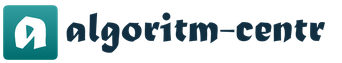The exam form in social studies. Exam forms, registration of forms, download exam forms. Filling: black handle only
In 2018, new USE forms were released, which will be slightly different from the usual old ones. How do they look? What's fundamentally new about these forms? How do I fill them in? We will tell you about this in our article.
Unified State Exam Forms-2018- what's new
First, the new 2018 will use black and white version of forms, and not colored, as in previous years. This is due to the fact that they will print forms directly in the classroom right before the exam... The draft forms are approved by the Federal Institute for Pedagogical Measurements.
The set of forms includes:
- registration form
- answer form №1.
- answer form No. 2
- additional answer form no. 2
- oral exam registration form
Let us give detailed example filling out the registration form for the Unified State Exam.
How to fill out the registration form
The registration form is the very first form that you fill out on the exam. It contains several fields, each of which is worth talking about separately. The registration form is a machine-readable form and consists of three parts - upper, middle and lower.
At the top the registration form contains special fields, which indicate the form and year of the exam (the words "Unified State Exam - 2018"), as well as the name of the registration form. The indicated fields are filled in by typographic method. Also in the upper part of the registration form there are:
- vertical barcode;
- horizontal barcode and its numerical value;
- QR code;
- samples of writing letters, numbers and symbols when filling out the form.
- Fields for indicating the following information:
- region code (filled in automatically, except for the cases of the USE in the PPE using EM on paper);
- the code educational organizationwhere she studies uSE participant - a graduate of the current year (the code of the educational organization in which the participants of the Unified State Exam - other categories of persons defined by the Procedure, received a notification of registration for the Unified State Exam);
- the number and letter of the class (by a USE participant - a graduate of previous years / studying in educational institutions of secondary vocational education (hereinafter - SPE) is not filled in);
- the code of the USE point (filled in automatically, except for the cases of the USE in the PPE using EM on paper);
- audience number;
- item code (filled in automatically);
- the name of the subject (filled in automatically);
- date of the exam (filled in automatically);
- the field for official use "Reserve-1" (not filled in).
In the middle the registration form indicates the following information about the USE participant:
- surname, name, patronymic (if any);
- series and number of the identity document.
- The middle part of the registration form contains:
- a brief memo on the procedure for holding the exam;
- short instructions for determining the integrity and correctness of printing the individual set of the USE participant;
- field for the signature of the USE participant about familiarization with the procedure for holding the USE.
In the lower part the registration form contains fields for official use ("Service mark", "Reserve-2",
"Reserve-3"), fields filled in by the responsible organizer in the PPE auditorium in cases where the USE participant is removed from the exam due to a violation of the USE procedure or did not complete the exam for a good reason, as well as a field for the signature of the responsible organizer. The fields "Service mark", "Reserve-2", "Reserve-3" are not filled in.
You can see how to fill out the rest of the USE-2018 forms. These forms are provided as samples for guidance only. You can download these forms and practice completing them in advance.
Unified State Exam forms are machine-readable forms that are subject to automated processing by a hardware and software complex. In the process of automated processing of forms, the information entered in the fields of the forms is converted into text by means of software tools.
Be careful when filling out the USE-218 forms.
Forms of the Unified State Exam are approved by Ro-sobr-nad-zo-rom. Su-shchest-vu-et 4 types of forms of the exam:
- registration form
- form from-ve-tov No. 1 for assignments of type A and B
- form from-ve-tov No. 2 for assignments of type C
- up to half-no-tel-ny form from-ve-tov No. 2
ATTENTION!
- An incorrectly completed USE form can cause the test to fail
- The USE forms damaged during registration cannot be replaced
- A new set of examination materials is issued only if the USE participant detects a marriage or incomplete examination materials.
Therefore, when preparing for exams, it is important to carefully study the forms. Below are samples of the 2011 USE forms. Training in their half-no-ness will help save time on the exam and avoid offensive mistakes due to incorrectly written answers.
General requirements for filling out forms
- The data must be filled in with a gel or capillary pen with black ink in capital block letters according to the sample. This measure will help avoid scanning errors.
- Even in drafts, do not use other colored ink and pencil, or putty for corrections.
- Fill in each field starting from the first position.
- When filling in the fields in all forms, use the spelling of symbols at the top of form No. 1 as an example.
- Mark answers with a cross (x). The symbol line should not be too thick. If the line is thick, only one diagonal line can be drawn in the field.
- If you do not have information to fill in the field, leave it blank.
- Do not make any entries or notes on your answer sheets that could identify you.
- Prohibited make in the fields of the forms, outside these fields and in the fields filled in by typographic method, any entries or notes not related to these forms.
Registration form
The registration form is intended for the introduction of individual data of the student. In the upper part of the sheet, the vertical and horizontal barcode with its digital number is located in the bed.
On the fields at the top form, it is necessary to indicate information of the following character:
- regi-she code;
- the code of the educational institution, where the graduate of the school was taught (for the graduates of the past years or those who go to college / university - the code of the educational institution, in which the participant received a pass to the exam);
- number and letter-va of the class (not for half-nya-em-ha-ha-e-ha-e-e-e-e-e-e-e-e-e-e-e-e-e-e-e-e-e-e-si-s);
- the code of the point of the USE;
- number of auditorium at the point of the USE;
- yes-that of the USE;
- item code;
- the name of the subject;
- field for service-use-use.
Codes subjects of the exam:
|
Item name |
The code |
Item name |
The code |
|||
|
Russian language |
Geography |
|||||
|
Maths |
||||||
|
German |
||||||
|
Informatics and ICT |
Social Studies |
|||||
|
Biology |
||||||
|
Literature |
In the middle part the registration form indicates the information about the USE participant:
- surname
- honest (if available)
- the series and number of the document, the right-to-believe personality
Also, the middle part of the form contains a short instruction on the definition of the whole-ness of the individual-di-vid-al-no-go complex-that of the participant ka Unified State Exam, field for under-pi-si participant of the exam and field for service use.
The USE participant completes the field for the upper and middle part of the blank (except for the fields for service use) ... The exam participant's signature is placed strictly inside the "window".
In the lower part blan-ka-registration-ras-ras-in-bed-la-la, for-full-nya-e-e-ts-tven-o-ga-niza-tor in the auditorium in the case of -yah, if the participant is removed from the ek-za-me in connection with a violation of the order of the USE or did not finish the ek- Replaced for a respectable reason. There is a field for pod-pi-si ot-vets-twain-no-go or-ga-niza-tor.
Answer form number 1
Form from-ve-tov No. 1 is intended for recording of responses to tasks of type A with a choice from-ve-ta from the pre-lo-wives-va-ri-an-tov and the recording of res-zul-ta-tov you-half-not-nia tasks of type B with an ot-ve-tom in a short form (word or number).
Write down from-ve-you to-do in strict co-answer with the instr-truk-chi, which is given to the tributes in KIM. Corrections in the answer area are prohibited. A random stroke inside a square can be perceived as a mark.
Also, on the answer sheet number 1, the ver-t-cal and horizontal bar-codes are arranged, the line with the samples of the writing -ya sim-vo-lov, field for a half-non-participation of the Unified State Exam, field for a service-use of-use. Information about the code of the re-gi-on, the code and the name of the subject must coincide with the data entered in the registration form.
Answer form number 2
Form from-ve-tov No. 2 is intended for recording answers to-ve-tov on assignments with an expanded answer. Pole for ot-ve-tov ras-po-lag-yut-sya on the ti-tul-noy and back-side of the blank. In the upper part of the blank from-ve-tov No. 2, there are ver-t-cal and gorizon-tal bar codes, field for ru -cript-of-not-filling of information by the participant of the Unified State Exam, while the code of the region, the code and the name of the subject, must be with -from-vets-to-vat information, out-of-sen-noy in the registration form and the form from-ve-tov No. 1.
When answering Type C assignments, you must write neatly and legibly, respecting the page layout. Do not forget to indicate the number of the task to which you are answering, for example, C1. You do not need to rewrite the job condition.
"See overleaf".
Complete answer form №2
An additional-half-ni-tel-ny form from-ve-tov No. 2 is issued or-ga-niza-torom in the auditorium at the request of a participant in the exam in the case of tea neh-fleece space for writing once-back-that from-ve-that.
In the upper part, up to half-no-tel-th form from-ve-tov No. 2, the ver-t-cal bar-code, go-rizon- tal barcode and its digital number, field ("Code of the region", "Code of the item" and "Name of the item ») For-a-full-nya-ized by a participant-no-one ek-za-men.
Information for filling in the field of the upper part of the blank must be completely co-pa-given with the information for the main blanc -ka from-ve-tov No. 2.
Pole "Next-half-ni-tel-ny form from-ve-tov No. 2" and "Sheet No." for-half-nya-et or-ga-niza-tor in the auditorium ... When issuing up to a half-no-tel-th form from-ve-tov No. 2, it is added a row-by-row number of fox-that work-bots of participants ka Unified State Exam (in this case, the list No. 1 is the main form of answers No. 2, which the participant of the Unified State Exam received in the form of individual -al-but-go kit).
If you run out of space on the front of the form to record your answers, you should make a note at the bottom of the form. "See overleaf"... In theory, an exam participant can use an unlimited number of additional forms to answer tasks part C... But experts are sure that a maximum of four will be enough, and do not recommend using more.
When using materials on other sites, a link to
All uSE forms are filled with bright black ink. The use of gel or capillary pens is allowed. If the USE participant does not have the specified pens and use, contrary to these rules, a ballpoint pen, the contour of each character must be carefully circled 2 - 3 times during filling in order to exclude "gleams" along the line of characters.
The label line ("cross") in the margins should not be too thick. If the pen leaves a line that is too thick, then instead of a cross in the field you need to draw only one diagonal of the square (any).
The USE participant must depict each number and letter in all filled fields of the registration form, answer form No. 1 and the top of the answer form No. 2, carefully copying a sample of its writing from the line with sample characters of writing located at the top of the registration form and answer form No. 1 ... Careless writing of characters can lead to the fact that the character may not be recognized correctly during automated processing.
Each field in the forms is filled out starting from the first position (including the fields for entering the last name, first name and patronymic of the USE participant).
If the USE participant does not have information to fill in the field, he must leave it blank (do not make dashes).
- make in the fields of the forms, outside the fields of the forms or in the fields filled in by typographic method, any entries and notes that are not related to the content of the fields of the forms;
- use colored pens instead of black pens to fill in the forms, a pencil (even for rough notes on forms), means for correcting information entered into the forms ("putty", etc.).
On the answer forms No. 1 and No. 2, as well as on the supplementary answer sheet No. 2, there should not be any notes containing information about the identity of the USE participant.
When recording answers, it is necessary to strictly follow the instructions for performing the work (for a group of tasks, individual tasks) specified in the control measuring material (hereinafter - CMM).
Filling out the registration form
At the direction of the responsible organizer in the audience, the USE participant fills in all the fields in the upper part of the registration form, except for the fields for official use. In the middle of the registration form there are fields for recording information about the USE participant.
The fields in the middle part of the registration form are filled in by the USE participant independently, except for the fields for official use ("Reserve-2", "Reserve-3" and "Reserve-4"). These fields are not filled in by the USE participant.
In the middle of the registration form, there is also a brief instruction on determining the integrity of the individual set of the USE participant and the field for the signature of the USE participant.
At the bottom of the registration form, there is an area for the organizer to mark in the audience about the fact that the USE participant was removed from the exam due to the violation of the USE procedure, as well as that the participant did not complete the exam for a good reason.
After completing the completion of the registration form and completing all the points of the brief instructions for determining the integrity of the individual set of the USE participant ("Before starting to work with the answer forms, you should:"), the USE participant puts his signature in the specially designated field.
Filling out the answer form No. 1
The A Type Answer Area consists of a horizontal row of CMM job numbers. Each task number contains a vertical column of four cells. In order to mark the number of the answer, which the USE participant considers correct, under the task number he must put a mark ("cross") in the box whose number corresponds to the number of the answer he has chosen. An example of writing a label is given on answer form No. 1. For convenience, the cells on the left and right margins of answer form No. 1 are numbered.
In the response area for Type A tasks, you must not allow accidental marks, blots, streaks of smeared ink, etc., since during automated processing this can be recognized as responses to CMM tasks. If it was not possible to avoid accidental marks, they should be replaced in the area "Replacing erroneous answers to tasks of type A" with those answers that the USE participant considers correct.
When filling out the answer area for tasks of type A, you should strictly follow the instructions for performing the work (for a group of tasks, individual tasks) given in the CMM. In the column corresponding to the number of the task in the answer area for tasks of type A, no more than one label should be made. If there are several tags, such a task will certainly be considered incorrectly completed.
You can replace the wrongly marked answer and put another one. Answer replacement is carried out by filling in the corresponding fields in the field of replacing erroneous answers to tasks of type A.
You can replace no more than 12 (twelve) erroneous answers for all tasks of type A. To do this, enter the number of the erroneously completed task in the corresponding field of the area for replacing erroneous answers to tasks of type A, and add a mark of the correct answer to the line of cells. If the number of the same task is entered several times in the fields for replacing the erroneous answer, then the last correction will be taken into account (counting from top to bottom and from left to right).
Below the area for replacing erroneous answers to tasks of type A, there are fields for recording answers to tasks of type B (tasks with a short answer). The maximum number of answers is 20 (twenty). The maximum number of characters in one answer is 17 (seventeen).
Answer area for assignments of type B. The short answer is written to the right of the number of assignment type B in the answer area with the title "Results of the performance of assignments of type B with an answer in short form".
A short answer can be given only in the form of a word, one whole number or a combination of letters and numbers, unless the instructions for performing the work indicate that the answer can be given using commas to record the answer in the form of a decimal fraction or in the form of listing the items required in the task. Each number, letter, comma or minus sign (if the number is negative) is written in a separate box, strictly following the pattern from the top of the form. It is not allowed to use any characters other than Cyrillic, Latin, Arabic numerals, comma and hyphen (minus) sign when writing the answer to type B tasks.
If you want to write a term consisting of two or more words, then they must be written separately - separated by a space or a hyphen (as required by the spelling rules), but do not use any separator (comma, etc.), if the instructions for performing the work do not another form of writing the answer to this task is indicated. If there are more letters in such a term than the cells in the answer field, then the second part of the term can be written more neatly. The term should be written in full. Any abbreviations are prohibited.
If the short answer must be a word that is missing in a certain sentence, then this word must be written in the form (gender, number, case, etc.) in which it should appear in the sentence.
If the numerical answer is obtained in the form of a fraction, then it should be rounded to an integer according to the rounding rules, unless the answer in the form of a decimal fraction is not required to be written in the instructions for performing the work. For example: 2.3 is rounded to 2; 2.5 - up to 3; 2.7 - up to 3. This rule should be followed for those tasks for which the instructions for performing the work do not indicate that the answer must be given in the form of a decimal fraction.
In a response written as a decimal fraction, use a comma as a separator.
It is prohibited to write the answer in the form of a mathematical expression or formula. You cannot write the names of units of measurement (degrees, percentages, meters, tons, etc.). Response headers or comments are not allowed.
At the bottom of the answer form No. 1, there are fields for recording new answer options for tasks of type B instead of erroneously written ones. The maximum number of such fixes is 6 (six).
To change the answer to the type B task entered into the answer form No. 1, it is necessary to enter the number of the type B task to be corrected in the corresponding replacement fields and write the new value of the correct answer to the specified task.
Filling out the answer form No. 2
Answer form # 2 is designed to record answers to tasks with a detailed answer.
At the top of the answer form No. 2 there is a vertical barcode, a horizontal barcode, fields for handwritten entry of information by the USE participant, as well as the fields "Additional answer form No. 2", "Sheet No. 1", "Reserve-8", which are not filled in by the USE participant ...
Information for filling in the fields in the upper part of the form: region code, code and name of the subject - must correspond to the information entered in the registration form and answer form No. 1.
The field "Additional answer form No. 2" is filled in by the organizer in the audience when issuing an additional answer form No. 2, entering in this field the digital value of the barcode of the additional answer form No. 2 (located under the barcode of the form), which is issued to the USE participant.
The "Reserve-8" field is not filled in.
At the bottom of the form there is an area for recording answers to tasks with an answer in expanded form (for tasks of type C). In this area, the USE participant writes down detailed answers to the corresponding tasks strictly in accordance with the requirements of the instructions for CMM and individual CMM tasks.
If there is not enough space for answers on the front side of the answer form No. 2, the USE participant can continue to write on the back of the form by making the entry "look on the back" at the bottom of the front side. For convenience, all pages of the answer sheet No. 2 are numbered and lined with dotted lines "in the box".
If there is not enough space for answers on the main answer form No. 2, the USE participant can continue to write on the additional answer form No. 2, issued by the organizer in the audience at the request of the participant in the case when there is no space left on the main answer form No. 2. In the case of completing the supplementary answer form No. 2 with the unfilled main answer form No. 2, the answers entered in the supplementary answer form No. 2 will not be evaluated.
Additional answer form No. 2 is issued by the organizer in the audience at the request of the USE participant in case of lack of space for detailed answers.
In the "Sheet N" field, the organizer in the audience, when issuing an additional answer form No. 2, enters the serial number of the work sheet of the USE participant (in this case, sheet No. 1 is the main answer sheet No. 2, which the USE participant received as part of an individual set).
Answers entered in the next supplementary answer form # 2 will not be scored if the main answer form # 2 and / or previously issued supplementary answer forms # 2 are not fully completed (or not completed at all).
To get the maximum number of points on the USE, you must not only answer correctly, but also know the rules for filling out the USE registration forms and answers. Errors, corrections may serve as a reason that the correct answer will not be counted or the work will be lost altogether ...
Automatic check
This is explained by the fact that:
- after the exam, verification work is done not with paper media, but with scanned copies;
- part of the data is processed automatically, the program can take some corrections for symbols and calculate it as a solution;
- the check is carried out anonymously, the forms of the examination set are linked to each other with a barcode.
Therefore, marks that will identify the examiner are not allowed.
Filling: black handle only
The main requirement is to fill in only with a black pen - gel or capillary... Jobs are scanned - pale or blue, pencil marks may not be seen by the program.
Before the exam practice writing uppercase block letters - after all, this is how you will have to fill out the registration form.
The information that must be indicated at the top of the registration form, the organizers of the USE must write on the board before the start of the exam. If this does not happen, information such as the two-digit code of the region where the exam is held, the digital code of the venue, even the audience number, must be checked with the organizers.
And without stopping into the fields
Under no circumstances leave the fields reserved for information and answers. The requirement also applies to the signature, which do not forget to put both on the registration form and the forms intended for short (No. 1), expanded answers (No. 2).
We fill out the form number 1
When filling it out:
- you need to follow the numbering;
- do not add extra characters;
- read carefully the texts of the assignments and write down numbers or letters, depending on the requirements;
- if it is necessary to write several words, write the words only together.
Only when the requirements are met will your correct answers be counted as correct.
We fill out the form number 2

It is intended for tasks with a detailed answer. This form is reviewed by people, not programs. The main requirement here is not to leave the fields, write legibly, indicate the numbers of the questions.
Editorial "site"
1. Introduction
These rules are intended for USE participants, as well as for PPE organizers who instruct USE participants on the day of the USE. In order to ensure uniform conditions for all USE participants when conducting and processing the USE results, unified EM are used, which consist of CIM and USE forms: registration forms, answer forms No. 1 intended for entering short answers, answer forms No. 2 intended for entering detailed answers, registration forms oral exam.
Unified State Exam forms are machine-readable forms that are subject to automated processing by a hardware and software complex. In the process of automated processing of forms, the information entered in the form is converted into text by means of software tools.
2. Description of USE formsRegistration form
Registration form with a size of 210 mm × 297 mm is printed on white paper with a weight of ~ 80 g / m2. The background of the letterhead is orange (Pantone 165 CVU).
The form is a machine-readable form and consists of three parts - upper, middle and lower.
At the top of the registration form, there is a special field (after the words "Unified State Exam"), which indicates the year of the exam (this field is filled in by typography). Also at the top of the registration form are a vertical barcode, a horizontal barcode and its digital value, a sample of writing letters, numbers and symbols when filling out the form,
- region code;
- the code of the educational organization in which the USE participant is studying - the graduate of the current year (the code of the educational organization in which the USE participant - other categories of persons determined by the Procedure, received a notification of registration at the USE);
- code of the point of the exam;
- audience number;
- date of the exam;
- item code;
- name of the subject;
- fields for service use (fields "Service mark", "Reserve-1");
- a sample of writing letters, numbers and symbols when filling out the registration form.
- In the middle part of the registration form, the following information is indicated for the student of the exam:
- series and number of the identity document (Appendix 1 "An indicative list of frequently used holding the exam identity documents ").
- The middle part of the registration form contains:
At the bottom of the registration form, there are fields for official use (fields "Reserve-2", "Reserve-3"), fields filled in by the responsible organizer of the PPE audience in cases where the USE participant is removed from the exam due to a violation of the USE procedure or has not completed the exam for a good reason, also the signature field of the responsible organizer.
Answer form number 1
Answer form No. 1 measuring 210 mm × 297 mm is printed on white paper with a density of ~ 80 g / m 2. The background of the letterhead is crimson (Pantone 184 CVU).
At the top of the answer form number 1 are:
a sample of writing letters, numbers and symbols when filling out the form.
Fields for indicating the following information:
- region code;
- item code;
- name of the subject;
- field for the signature of the USE participant;
- a field for official use ("Reserve-4").
In the middle part of the answer form No. 1 there are fields for recording the results of the tasks with a short answer. The maximum number of short answers is 40. The maximum number of characters in the water answer is 17.
At the bottom of the answer form No. 1 there are:
- fields for replacing erroneous answers back with a short answer. The maximum number of fields for replacing erroneous answers is 6;
- the field "Number of completed fields" Replace erroneous answers ", filled in by the responsible organizer in the audience and the field for the signature of the responsible organizer.
Answer form number 2
Answer form No. 2 measuring 210 mm × 297 mm is printed on white paper with a density of ~ 80 g / m 2. The background of the letterhead is peach (Pantone 164 CVU).
At the top of the front side of answer form No. 2 there are:
- a special field (after the words "Unified State Exam"), which indicates the year of the exam (this field is filled in by typographic method);
Fields for indicating the following information:
- region code;
- item code;
- name of the subject;
- field for recording the digital value of the barcode of the additional answer form No. 2;
- a field for official use ("Reserve-5").
The field for backward answers with an expanded answer is located in the lower part of answer form No. 2, as well as on the reverse side of the form and is lined with dotted lines "in the box".
Additional answer form No. 2
Supplementary answer form No. 2, 210 mm × 297 mm, is printed on white paper with a weight of ~ 80 g / m 2. The background of the letterhead is crimson (Pantone 165 CVU).
The form is a two-sided machine-readable form and consists of two parts - the top and the bottom.
At the top of the front side of the supplementary answer sheet No. 2 there are:
- a special field (after the words "Unified State Exam"), which indicates the year of the exam (this field is filled in by typographic method);
- vertical and horizontal barcodes and digital values.
Fields for indicating the following information:
- region code;
- item code;
- name of the subject;
- a field for recording the digital value of the barcode of the next additional answer sheet No. 2;
- a field for numbering sheets of answer forms No. 2;
- a field for official use ("Reserve-6").
The field for backward answers with an expanded answer is located in the lower part of the supplementary answer form No. 2, and also on the back side of the form and is lined with dotted lines "in the box".
There are two horizontal barcodes at the top of the back of the form.
Oral Exam Registration Form
The oral exam registration form measuring 210 mm × 297 mm is printed on white paper with a density of ~ 80 g / m 2. The background of the letterhead is crimson (Pantone 184 CVU).
The form is a machine-readable form and consists of three parts - upper, middle and lower.
At the top of the oral exam registration form are:
- a special field (after the words "Unified State Exam"), which indicates the year of the exam (this field is filled in by typographic method);
- vertical and horizontal bar codes and digital values;
- a sample of writing letters, numbers and symbols when filling out the oral exam registration form.
Fields for indicating the following information:
- region code;
- the code of the educational organization in which the USE participant is studying - the graduate of the current year (the code of the educational organization in which the USE participant - the graduate of the previous years / student of the secondary vocational education received a notification on the USE);
- ibukva class number (by a USE participant - a graduate of previous years / student of secondary vocational education is not filled out);
- code of the point of the exam;
- audience number;
- date of the exam;
- item code;
- name of the subject;
- fields for service use (fields "Service mark", "Reserve-1").
In the middle part of the oral exam registration form, the following information is indicated for the student of the exam:
- surname, name, patronymic (if any);
- series and number of the identity document (Appendix 1).
- The middle part of the oral exam registration form also contains:
- a brief memo on the procedure for holding the exam;
- brief instructions for determining the integrity of the individual set of the USE participant;
- field for the signature of the USE participant.
At the bottom of the oral exam registration form, there are fields for official use (fields "Reserve-2", "Reserve-3"), fields filled in by the responsible organizer of the audience in cases where the USE participant is deleted from the exam due to a violation of the USE procedure or has not completed the exam for a good reason as well as the signature field of the responsible organizer.
3. Rules for filling out the USE formsa common part
Participants of the Unified State Exam perform exam papers on the Unified State Exam, the forms and description of the rules for filling out which are given below.
When filling out the USE forms, these rules must be strictly observed, since the information entered in the forms is scanned and processed using special hardware and software.
If there is not enough space to record the answers back with a detailed answer to the answer form No. 2 (including the reverse side of the form), the organizer in the audience, at the request of the USE participant, issues an additional answer form No. 2. In this case, the organizer indicates the number of the additional answer form No. 2 in the previous answer form No. 2. Additional answer forms No. 2 are not accepted for evaluation, if at least one of the sides of the previous answer forms No. 2 is empty.
Basic rules for filling out the USE forms
All USE forms are filled with a black gel or capillary pen.
The mark symbol ("cross") in the fields of the registration form must not be too thick. If the pen leaves a line that is too thick, you need to draw only one diagonal of the square (any) instead of the cross in the field.
The USE participant must depict each number and letter in all filled fields of the registration form, answer form No. 1 and the top of the answer form No. 2, carefully copying a sample of its writing from the line with the samples of writing symbols located at the top of the registration form and answer form No. 1. Careless spelling of characters can result in the character being incorrectly recognized by automated processing.
Each field in the forms is filled out, starting from the first position (including the field for entering the last name, first name and patronymic of the USE participant).
If the USE participant does not have information to fill in a specific field, he must leave this field empty (do not make dashes).
When recording answers, it is necessary to strictly follow the instructions for performing the work (for a group of tasks, individual tasks) specified by VKIM.
On answer forms 1 and 2, as well as on the supplementary answer form
No. 2 there should not be notes containing information on the identity of the USE participant.
make in the fields of the USE forms, outside the fields of the USE forms or in the fields filled in by typographic method, any records and (or) notes that are not related to the content of the fields of the USE forms;
use colored pens instead of black pens to fill in the USE forms, a pencil, means for correcting the entered form USE information ("Putty", "eraser", etc.).
Filling out the registration form
Figure: one.Registration form
At the direction of the responsible organizer of the audience, the USE participants proceed to fill in the upper part of the registration form (Fig. 2). The USE participant must fill in all the fields in the upper part of the registration form (see Table 1), except for the fields for official use (the fields "Service mark", "Reserve-1").

Figure: 2. Top of the registration form
|
Fields filled in by the USE participant at the direction of the organizer of the audience |
Directions for filling |
|
Region code |
The subject code is specified Russian Federation in accordance with the coding of the federal directory of the subjects of the Russian Federation |
|
Educational organization code |
The code of the educational organization in which the USE participant is studying - the graduate of the current year, in accordance with the coding adopted in the subject of the Russian Federation; the code of the educational organization in which the USE participant - a graduate of previous years / student of vocational education received a notification (pass) for the USE) |
|
Class: number, letter |
Information is indicated on the class in which the participant of the exam is studying (graduates of previous years / students of secondary vocational education are not filled out) |
|
Unified State Exam Point Code |
Indicated in accordance with the PPE coding adopted in the subject of the Russian Federation |
|
Audience number |
The number of the audience in which the exam is passed is indicated |
|
Date of the exam |
The date of the exam is indicated |
|
Item Code |
The item code is indicated in accordance with the adopted coding (see Table 2) |
|
Item name |
The name of the subject for which the USE is held is indicated (possibly in an abbreviation) |
Table 1. Indication of filling in the fields of the upper part of the registration form
|
Item name |
Item Code |
|
Russian language |
|
|
Profile mathematics |
|
|
Basic math |
|
|
Informatics and ICT |
|
|
Biology |
|
|
Geography |
|
|
English language |
|
|
German |
|
|
French |
|
|
Social Studies |
|
|
Spanish language |
|
|
Literature |
|
|
English (oral examination) |
|
|
German (oral exam) |
|
|
French (oral examination) |
|
|
Spanish (oral exam) |
Table 2. Name and code of objects
Fields of the middle part of the registration form "Information for the state examination»(Fig. 3) are filled in by the USE participant independently (see Table 3).

Figure: 3. Information of the trainer of the unified state exam
Table 3. Instructions for filling in the fields "Information of the student of the unified state exam"
In the middle part of the registration form, there is a brief memo on the procedure for conducting the USE, a brief instruction on determining the integrity of the individual set of the USE participant (Fig. 4) and the field for the USE participant's signature.

Figure: 4. Brief instructions for determining the integrity of the individual set of the participant of the exam
Fields for official use "Reserve-2" and "Reserve-3" are not filled in.
Figure: 5 Fields for official use
Filling in the fields (Fig. 6) by the organizer of the audience is mandatory if the USE participant is removed from the exam due to a violation of the established procedure for the USE or has not completed the exam for a good reason. The mark of the organizer of the audience is certified by the signature of the organizer in the specially designated field of the registration form, and a corresponding entry is made in the form PPE-05-02 "Protocol of the Unified State Examination of the audience". If the USE participant is removed from the PPE headquarters within the visibility of CCTV cameras, the PPE-21 form "Certificate of removal of the GIA participant" is filled out.

Figure: 6. Area for marks of the organizer in the audience about the deletion of the USE participant
After completing the registration form filling out, reading the brief instructions on the procedure for holding the USE ("It is prohibited ...") and completing all the points of the brief instructions for determining the integrity of the individual set of the USE participant ("Before starting work, check the answer sheets ..."), the USE participant puts his signature on the specially designated this field.
If the USE participant refuses to put a personal signature in the registration form, the organizer of the audience puts his signature in the registration form.
Filling out the answer form No. 1
Answer form # 1 is designed to record the results of assignments with a short answer.
At the top of the answer form No. 1, the information for filling in the fields about the region code, the code and the name of the subject must be duplicated with the information entered in the registration form. The service field "Reserve-4" is not filled in.

Figure: 7. Answer form number 1

Figure: 8. Area for recording answers back with a short answer
In the middle part of the answer form No. 1 (Fig. 8) - the short answer is written to the right of the task number in the area of \u200b\u200banswers with the title “Results of the tasks with a short answer”.
The answer back with a short answer must be written in a form that requires instructions for this task, posted by VKIM, before the corresponding task or group of tasks.
It is not allowed to use any symbols other than Cyrillic, Latin, Arabic numerals, a comma and a “hyphen” (“minus”) when writing a backward response with a short answer.
The short answer, in accordance with the instructions for the assignment, can only be written in the form:
- numbers (numbers);
- a sequence of numbers (words) (written without spaces, commas and other additional characters);
- final decimal fraction, if the instructions for completing the task indicate that the answer can be given in the form of a decimal fraction;
- words or phrases (several words);
Each number, letter, comma or minus sign (if the number is negative) is written in a separate box, strictly following the pattern from the top of the answer form No. 1.
When writing answers consisting of two or more words, each word is recorded in accordance with the instructions for recording the answers in KIM in the corresponding academic subjects (for example: without spaces, commas and other additional characters).
If the answer is more than 17 characters (the number of cells allotted for recording the answers back by a short answer), then the answer is written in the space provided for it, not paying attention to the division of this field on the cell. The answer should be written legibly, in narrower characters on one line, using the entire length of the field allotted for it. The symbols in the answer must not touch each other. The term should be written in full. Any abbreviations are prohibited.
If the short answer should be a word that was skipped in the text of the assignment, then this word must be written in the form (gender, number, case, etc.), in which it should be assigned.
If the numerical answer is obtained in the form of a fraction, then it should be rounded to an integer number by rounding corrections, if the instructions for completing the task do not require writing the answer in the form of a decimal fraction ( for example: 2.3 is rounded to 2; 2.5 - up to 3; 2.7 - up to 3).This rule should be fulfilled for those tasks for which in the instructions for performing the work there is no indication that the answer must be given in the form of a decimal fraction.
In a response written as a decimal fraction, use a comma as a separator.
It is forbidden to write down the answer in the form of a mathematical expression or formula. The name of the units of measurement (degrees, percentages, meters, tons, etc.) is not indicated in the answer - since they will not be taken into account in the assessment. Titles or comments for a kit are not allowed.

Figure: 9. The area of \u200b\u200breplacing erroneous backing answers with a short answer
At the bottom of the answer form No. 1, there are fields for recording the corrected answers backing with a short answer instead of the erroneously written ones (Fig. 9).
To replace the answer entered in the answer form No. 1, you need to put down the task number in the corresponding replacement fields, the answer to which should be corrected, and write down the new value of the correct answer for the specified task.
If the field for the task number is filled in the field of replacing the erroneous responses with a short answer, and a new answer is not entered, an empty answer will be used for assessment (i.e. the task will be considered unfulfilled). Therefore, if the task number is incorrectly specified in the area of \u200b\u200breplacing erroneous answers, the incorrect task number should be crossed out.
Responsible organizer in the audience at the end of the execution examination work the exam participant must check the answer form No. 1 of the exam participant for the replacement of erroneous answers to tasks with a short answer. If the exam participant replaced erroneous answers during the examination work, the organizer must count the number of substitutions of erroneous answers, put the corresponding numerical value in the field "Number of filled fields" Replace erroneous answers ", and also sign in a specially designated place.
If the exam participant did not use the field "Replacing erroneous answers to tasks with a short answer", the organizer in the field "Number of filled fields" Replacing erroneous answers "puts an" X "and a signature in a specially designated place.
Filling out the answer form No. 2
Answer form No. 2 is designed to record backward answers with a detailed answer (strictly in accordance with the requirements of the instructions for KIM and individual tasks of the KIM).
The information for filling in the fields at the top of the answer form No. 2 ("Region Code", "Subject Code" and "Subject Name") must correspond to the information entered in the registration form and answer form No. 1.
The field "Additional answer form No. 2" is filled in by the organizer of the audience when issuing an additional answer form No. 2, by entering in this field the digital value of the barcode of the additional answer form No. 2 (located under the barcode of the form), which is issued to the USE participant. The "Reserve-5" field is empty.
If there is not enough space for answers on the front side of the answer form No. 2, the USE participant must continue to write on the opposite side of the form, making the entry "see opposite" in the lower part of the answer area on the front side of the form. For convenience, all pages of the answer form No. 2 are numbered and lined with dotted lines "in the box".
If there is not enough space for answers on the main answer form No. 2, the USE participant must continue to write on the additional answer form No. 2, issued by the organizer of the audience to the request of the USE participant in the case when there is no space left in the answer area of \u200b\u200bthe main answer form No. 2. If the additional answer form # 2 is filled in with the main answer form # 2 not completed, the answers entered in the additional answer form # 2 will not be evaluated.
If answer sheet # 2 contains blank areas (except for registration fields), the organizers will clear them as follows: "Z".

Figure: 10. Answer form number 2

Figure: 11. Answer form number 2 (reverse side)
Completing the supplementary answer form No. 2

Figure: 12. Additional answer form No. 2

Figure: 13. Additional answer form No. 2 (reverse side)
Additional answer form No. 2 is issued by the organizer of the audience to the request of the USE participant in the event that there is not enough space to record detailed answers.
It is forbidden to make any notes and notes that are not related to the answers to the tasks, including those containing information about the personal data of the exam participant. If there are records and notes, the forms are not checked.
At the top of the supplementary answer sheet No. 2 there are a vertical barcode, a horizontal barcode and its numerical value, the fields "Region code", "Subject code", "Subject name", as well as the fields "Next supplementary answer form No. 2" and "Sheet No. "," Reserve-6 ".
The information for filling in the fields at the top of the form ("Region Code", "Subject Code" and "Subject Name") must fully correspond to the information in answer form No. 2.
The field "Next supplementary answer form No. 2" is filled out by the organizer of the audience when issuing the next supplementary answer form No. 2, if the USE participant lacked space on the previously issued answer forms No. 2. In this case, the organizer of the audience enters into this field the numerical value of the barcode of the next additional answer form No. 2 (located under the barcode of the form), which is given to the USE participant to fill out.
In the “Sheet No.” field, the organizer of the audience, when issuing an additional answer form No. 2, enters the serial number of the work sheet of the USE participant (in this case, sheet No. 1 is the main answer form No. 2, which the USE participant received as part of an individual set).
The "Reserve-6" field is empty.
The answers entered in each of the following supplementary answer form # 2 will only be scored if the previous supplementary answer form # 2 and the main answer form # 2 have been fully completed.
If supplementary answer sheet # 2 contains blank areas (excluding registration fields), the organizers will clear them as follows: "Z".
Filling out the oral exam registration form
The oral exam registration form is filled in the same way as the usual registration form (see clause 3.3). The "Reserve-1", "Reserve-2" and "Reserve-3" service fields are not filled.

Fig 14. Form of registration of oral examination
Appendix 1. An indicative list of frequently used USE documentsidentity
Identity documents of citizens of the Russian Federation
1. Passport of a citizen of the Russian Federation, proving the identity of a citizen of the Russian Federation on the territory of the Russian Federation (form 2P "Temporary identity card of a citizen of the Russian Federation");
2. Passport of a citizen of the Russian Federation for leaving the Russian Federation and entering the Russian Federation, proving the identity of a citizen of the Russian Federation outside the territory of the Russian Federation (foreign);
3. Diplomatic passport;
4. Service passport;
5. Identity card of a serviceman;
6. Temporary identity card of a citizen of the Russian Federation, issued during the period of issuing a passport.
Identity documents of foreign citizens
1. Passport of a foreign citizen or other document established federal law or recognized in accordance with the international treaty of the Russian Federation as an identity document of a foreign citizen;
2. Permit for temporary residence;
3. Residence permit;
4. Other documents provided for by federal law or recognized in accordance with the international treaty of the Russian Federation as documents proving the identity of a stateless person.
Identity documents of a stateless person
1. A document issued by a foreign state and recognized in accordance with the international treaty of the Russian Federation as an identity document of a stateless person;
2. Residence permit;
3. Other documents provided for by federal law or recognized in accordance with the international treaty of the Russian Federation as documents proving the identity of a stateless person.
Refugee identity documents
1. Refugee ID.
2. Certificate of consideration of the application for recognizing a citizen as a refugee on the territory of the Russian Federation.